Fortigate¶
tutorial akan dilakukan dengan GNS3, lihat proses instalasi GNS3 dan Fortigate
Basic Config¶
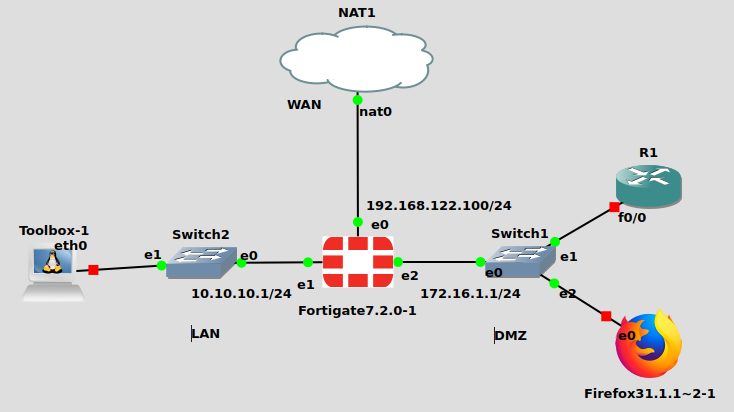
Setting IP static WAN¶
network > interface
Setting IP static LAN¶
network > interface
Setting IP static DMZ¶
network > interface
Setting DNS¶
network > DNS
Config Hostname¶
system > settings
Internet Access¶
Policy & Objects > Firewall Policy
- Name
- Incoming interface
- Outgoing interface
- Source
- Destination
- Service
- Action
- NAT
VLAN¶
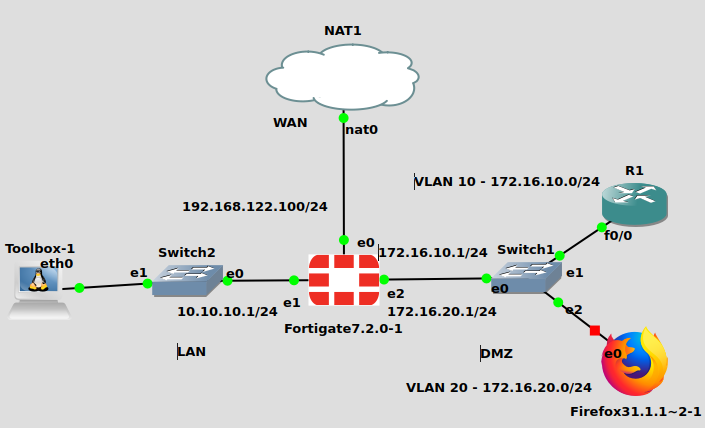
Network > Interfaces
-
DMZ (Port 3) -> IP/Netmask = 0.0.0.0/0.0.0.0
-
Create new interface
Name = DMZ_VLAN-10
Alias = DMZ_VLAN-10
Type = VLAN
VLAN Protocol = 802.1Q
Interface = DMZ (Port 3)
VLAN ID = 10
Role = DMZ
IP/netmask = 172.16.10.1/24
Allow PING
(juga yang VLAN 20)
- Create Policy
Policy & Objects > Firewall Policy
Name = VLAN to DMZ_VLAN-10
Incoming interface = LAN (Port 2)
Outgoing interface = DMZ_VLAN-10 (Port 3)
Source = LAN-10.10.10.0
Destination = DMZ_VLAN-10
Service = all
No NAT
(juga yang VLAN 20)